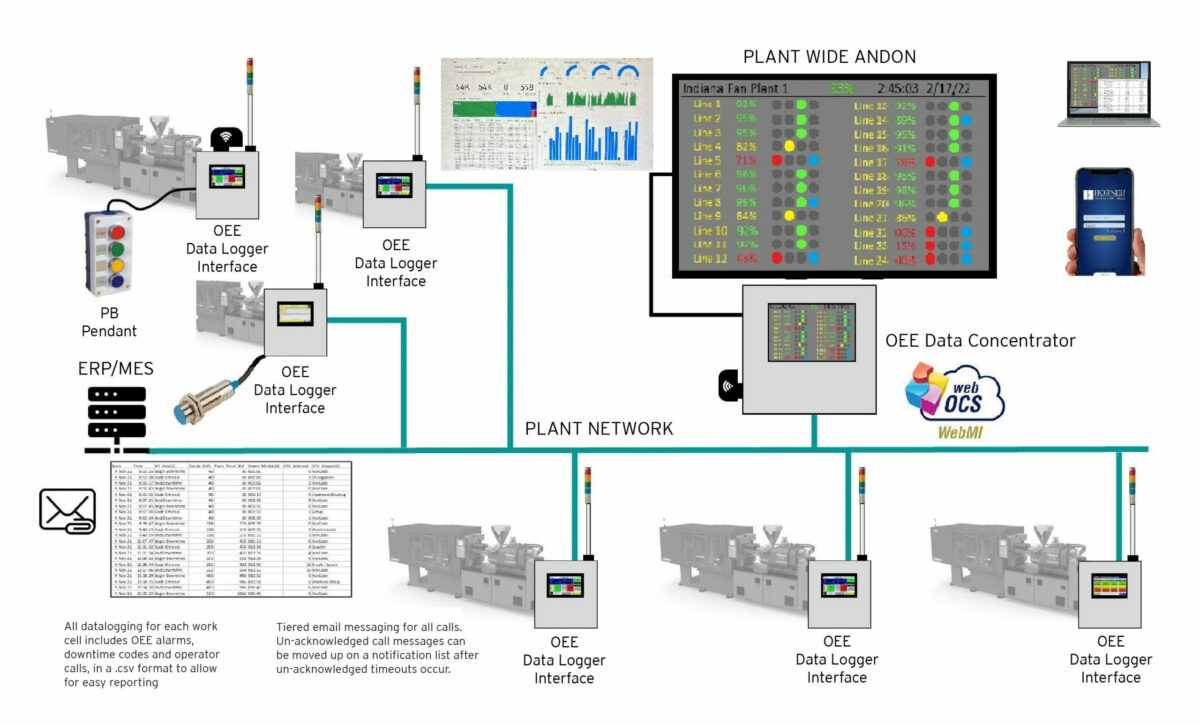Description
OEE Solution Kit ~
Remote tools are available for management visibility of all work cells being monitored for OEE. These tools include datalogs and dedicated management screens independent of operator screens. Data is made available for management to analyze shift, day, week and even monthly production information.
REPORTS – SMART OEE ON EVERY PROCESS:
• Log production data that is immediately available to every user on your network
• Instantly generate data to use for work cell or shift reports for a process, area, plant, division or your entire enterprise
• Collect work cell OEE performance data and alarms, downtime reason codes and operator calls
• Data to create custom dashboards and reports exactly how you want them from the OEE stored data files
RESULTS – IMPROVEMENT AT EVERY LEVEL:
• Single source of data – detailed, accurate, timely and precise
• Operators – Meet production targets by empowerment to improving focus and quicker reaction to downtime and quality events
• Supervisors – Set shift targets using data to analyze and be proactive
• Leadership – Launch projects, set goals and compare investments with results
Plant-wide OEE Status can be displayed on a large screen ANDON monitor using the optional OEE Data Concentrator ~
![]()